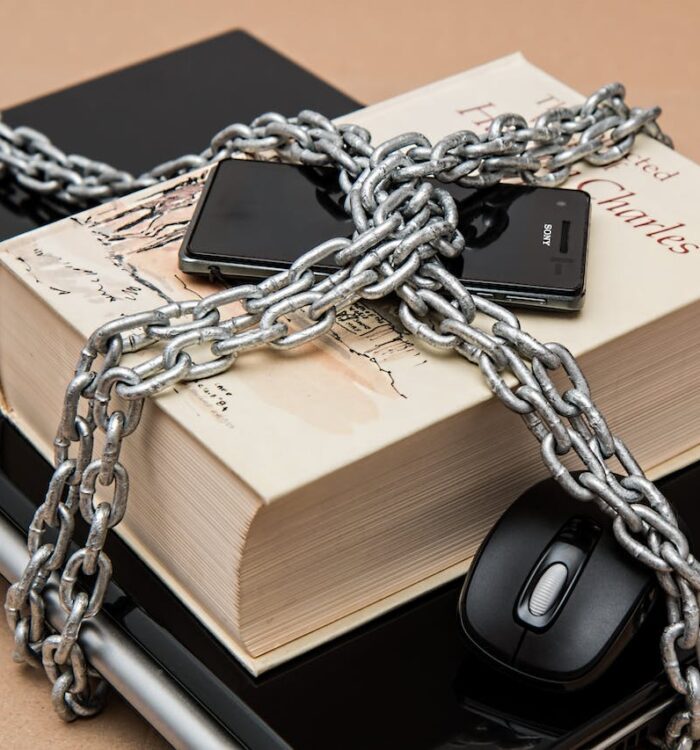Reliable Home and Business Networking Setup Services
Connecting Your Devices. Powering Your Digital World.
In today’s fast-paced digital age, a reliable and secure network is more important than ever. Whether you’re setting up a home network or building a business network, efficient connectivity is key to seamless communication, secure data transfer, and efficient workflow. At TN Computer Medics, we specialize in professional network setup and configuration services, ensuring that your network infrastructure is secure, scalable, and optimally designed for performance.
Common Networking Setup Challenges
Setting up a new network can sometimes present challenges. Here’s a look at the most common issues you may face and how we solve them:
- Slow Internet Speeds:This could be due to poor router placement or weak connections. Our team ensures optimal router placement for maximum Wi-Fi coverage and speed.
- Interference from Other Networks: In crowded areas with many nearby Wi-Fi networks, signal interference can occur. We ensure your network is configured on the best channel to avoid overlap with other networks.
- Device Connectivity Issues: Difficulty connecting devices? Our technicians ensure all devices, from smartphones to computers, are properly configured to connect seamlessly to your network.
- Network Drops: Unstable connections can be caused by outdated equipment or incorrect configurations. We diagnose and fix connection issues to ensure a stable network.
- Network Security Risks: Unsecured networks are vulnerable to cyberattacks. We implement strong encryption and security protocols to protect your network from malicious threats.
Our Networking Setup Services
At TN Computer Medics, we offer a variety of networking services designed to meet your unique requirements. Whether you’re setting up a home Wi-Fi network or need to establish a secure office LAN, we have the expertise to handle it all.
Home Networking Setup
Setting up a reliable Wi-Fi network is essential for modern households. Whether you need coverage for a single device or multiple smart devices across various rooms, our team ensures that your home network is configured to provide fast speeds and secure connections.
- Wi-Fi Router Setup: We help set up your router, placing it in the optimal position to ensure strong signals throughout your home.
- Wireless Security: We ensure your network is secure with robust encryption and strong password protection, preventing unauthorized access.
- Device Connections: We will assist in connecting all your devices, including smartphones, laptops, smart TVs, and IoT devices.
A Pew Research Center study shows that 81% of U.S. adults own smartphones and 70% own laptops, making a reliable home network essential for staying connected.
Office Network Setup (LAN, Wi-Fi, VPN)
For businesses, a properly configured network infrastructure is crucial for smooth operations. We specialize in setting up Ethernet networks and Wi-Fi networks, ensuring that all your employees have fast, secure access to internal systems, email, and applications. Additionally, we provide VPN setups to ensure secure remote work options.
- Ethernet Network Setup: We install and configure wired network systems, ensuring high-speed connections for desktops and other hard-wired devices.
- Wi-Fi Network Setup: For offices with a mobile workforce, we set up enterprise-grade wireless networks with high coverage and low interference.
- VPN Installation: We configure Virtual Private Networks (VPNs) for secure remote access, protecting sensitive data while employees work from home or while traveling.
Cisco states that by 2022, 87% of organizations worldwide will use cloud collaboration tools to enable remote work, which requires robust network setups and VPN solutions.
Wireless Network Setup
Whether you’re upgrading an existing network or building a new one, we ensure your wireless setup provides stable, fast, and secure connections. We’ll configure wireless access points (WAPs) to ensure complete coverage across large spaces, and set up mesh networking systems for improved range.
- Wireless Coverage Optimization: We optimize your router settings and placement for optimal performance throughout your home or office.
- Mesh Networking Systems: We install mesh systems for larger spaces to eliminate dead spots and ensure consistent coverage in all areas.
According to The Global Wireless Industry report, 80% of businesses will move to wireless networking by 2025, citing the need for flexibility and mobility.
Network Security Setup
A secure network is essential to protect your data and privacy. We configure firewalls, antivirus systems, and encryption tools to ensure your network is protected against cyber threats. We also offer network monitoring services to ensure everything is running securely and smoothly.
- Firewall Setup: We help install and configure firewalls to block unauthorized access to your network.
- Intrusion Detection: We implement intrusion detection systems (IDS) to monitor network traffic for suspicious activity.
- VPN Installation: Secure your data by implementing a VPN that ensures encrypted connections, especially for remote workers.
Symantec reports that cyberattacks targeting businesses have increased by 67% over the past two years, making network security more critical than ever.
Why Choose TN Computer Medics for Your Network Setup?
When it comes to network setup anAt TN Computer Medics, we understand the critical role that a stable network plays in both personal and business environments. Here’s why you should trust us with your network setup:
- Certified Technicians with Proven Expertise: Our team of expert technicians has experience in setting up various types of networks, including home networking, office networks, Wi-Fi configurations, and Ethernet installations. We ensure that your devices are connected securely and efficiently.
- Comprehensive Network Solutions: Whether you’re looking for Wi-Fi solutions for your home, office LAN setup, or a wide area network (WAN) for your business, we provide customized network configurations tailored to your needs. We also offer wireless security setups to prevent unauthorized access to your network.
- Enhanced Security Features: With the rise in cyber threats, securing your network is more important than ever. We implement firewall protection, VPNs, encryption protocols and other security measures to ensure your data remains protected.
- Fast and Efficient Setup: We understand that a slow setup can disrupt your daily operations. Our technicians work quickly to ensure minimal downtime during network installations, allowing you to get back to work faster. Don’t just take our word for it. Read our 5-star Google Reviews from happy customers.
Why Professional Networking Setup Matters
- Improved Efficiency: A professionally configured network minimizes downtime and ensures fast, reliable connections for all users.
- Enhanced Security: Protect sensitive data with strong encryption, firewalls, and VPNs, reducing the risk of cyberattacks.
- Scalability: Our network setups are designed with growth in mind, allowing easy expansions or modifications as your needs evolve.
According to Statista, over 60% of small businesses report facing internet connectivity issues that affect their productivity. Ensuring a reliable and efficient network is critical for business continuity.
Summary of Common Issues in Networking Setup
The chart highlights the most common issues people face when setting up their networks. The most significant issue is slow internet speed, accounting for around 40% of the problems. This is followed by router configuration issues and Wi-Fi connectivity problems, which can hinder stable internet access. Firewall issues and network security concerns also rank highly, indicating that securing a network and ensuring proper firewall settings is critical in most setups.
At TN Computer Medics, we address these common networking challenges. Our expert team provides network setup services that optimize router configurations, ensure secure network connections, and guarantee high-speed internet access. Whether you’re facing slow connections or security concerns, we are here to provide you with comprehensive solutions for your home or business network.
How We Ensure a Smooth Networking Setup
- Initial Consultation and Assessment – We understand your needs and evaluate your space to determine the best networking solution.
- Installation of Networking Hardware – Our team installs all necessary devices, including routers, modems, access points, and network switches.
- Configuration and Testing – After installation, we configure the network settings and test the connection to ensure everything works smoothly.
- Security Setup – We ensure your network is protected with strong passwords, encryption, and firewalls.
- Post-Installation Support – We offer ongoing support to address any connectivity or security issues.
Frequently Asked Questions About Networking Setup
A networking setup typically involves configuring devices, such as routers, modems, switches, and access points to enable internet access and device communication. It includes determining the network type (wired or wireless), configuring network security, ensuring devices are properly connected, and testing the network to ensure stable and reliable performance.
The time required for a network setup depends on the complexity of the network. For a home Wi-Fi network, it can take about 1-2 hours, while business networks involving multiple devices and secure connections may take several hours or even a full day. Our team ensures that your network is set up efficiently and without unnecessary delays.
To improve your network speed, start by:
- Optimizing router placement: Ensure your router is centrally located.
- Upgrading hardware: Ensure your router and modem are up-to-date and compatible with your internet speed.
- Reducing interference: Limit the number of connected devices and check for potential interference from other wireless networks.
- Using Ethernet: For faster speeds, connect devices directly to the router via Ethernet cables.
Yes, setting up a secure wireless network at home is essential to protect your data and privacy. We ensure that your Wi-Fi is secured with strong password protection, WPA3 encryption, and configure firewall settings to block unauthorized access. A secure network also prevents potential threats like data theft and malware infections.
- LAN (Local Area Network): A LAN connects devices within a small area, such as your home or office, allowing fast and reliable communication.
- WAN (Wide Area Network): A WAN connects multiple LANs over large distances, typically over the internet, allowing remote access to systems and services.
At TN Computer Medics, we can set up both LANs and WANs depending on your needs, ensuring efficient and secure communication between devices.
Network security is critical to protect sensitive data from unauthorized access and prevent cyber threats. We ensure that your network setup includes:
- Firewall protection to block malicious access.
- Encryption to protect data during transmission.
- VPN to secure remote connections.
- Regular updates to network devices for optimal protection.
With cyberattacks on the rise, a secure network is crucial for safeguarding your privacy and business information.
We perform thorough testing during the network setup to ensure everything is working correctly. Key indicators of a properly functioning network include:
- Stable internet connection with no frequent dropouts.
- Devices can connect to the network seamlessly.
- Wi-Fi signal strength is adequate throughout your space.
- Proper network security settings to protect your data.
If issues arise, we’ll resolve them to ensure your network runs smoothly.
If your Wi-Fi network is not working post-setup, we recommend the following steps:
- Check for interference: Ensure that there are no physical obstructions or other electronics affecting the signal.
- Reboot your router: Sometimes, restarting the router can resolve connectivity issues.
- Check your settings: Ensure that the router settings are correctly configured, including the SSID and password.
If issues persist, our team can troubleshoot and fix the problem to get your Wi-Fi back up and running.
Yes, it is possible to set up a basic home network on your own. However, for more complex networks involving multiple devices, secure configurations, or business needs, it’s recommended to seek professional help. TN Computer Medics offers comprehensive network setup services that ensure your network is fast, secure, and reliable.
As your business expands, your network needs will change. We provide scalable network solutions, allowing you to easily add new devices, enhance Wi-Fi coverage, and increase your network’s capacity. Whether it’s adding more access points, expanding your LAN, or implementing a cloud-based network solution, we ensure your network can grow with your business.
Contact TN Computer Medics for Networking Setup Services
Let TN Computer Medics provide you with a reliable, secure, and efficient network. Whether it’s for your home, small business, or large office, we have the expertise to deliver the perfect solution.
Contact us online or call us now at (615) 806-1535 to schedule your network setup consultation. Get your devices connected with our professional solutions and experience seamless, secure networking today.
TN Computer Medics
Address: 732 N Jackson St, Tullahoma, TN 37388, United States
Phone Number: (615) 806-1535
Business Hours:
Monday: 8AM – 8PM
Tuesday: 8AM – 8PM
Wednesday: 8AM – 8PM
Thursday: 8AM – 8PM
Friday: 8AM – 8PM
Saturday: 8AM – 8PM
Sunday: 8AM – 8PM