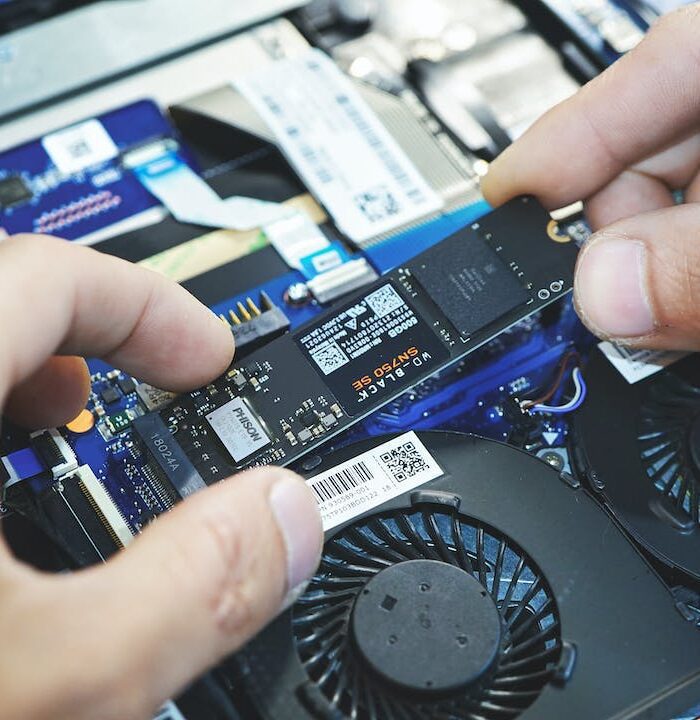Expert Laptop & Desktop Fan Installation and Repair Services
A properly functioning PC fan is essential for maintaining the optimal performance of your computer. If your PC’s fan isn’t working properly, it can lead to overheating, system slowdowns, or even hardware damage. TN Computer Medics specializes in PC fan installation and repair services, ensuring your device stays cool and operates efficiently.
PC Fan Installation Services
If your system needs extra cooling, or you are building a custom PC, we offer professional PC fan installation to improve your computer’s airflow. We can install:
- Intake Fans – These fans draw cool air into the case to maintain optimal temperatures inside your system. By providing more airflow, they enhance cooling efficiency and overall system performance.
- Exhaust Fans – These fans expel hot air from the system, ensuring efficient heat dissipation. They work together with intake fans to create a smooth airflow cycle that cools all internal components.
- RGB Fans – These aesthetic fans offer both performance and visual appeal, perfect for gaming PCs and custom setups. They provide the same cooling performance as traditional fans while adding vibrant lighting to your system.
- Case Fans – Properly placed case fans can improve airflow and reduce internal temperature, enhancing the overall system performance. Whether you’re looking for 360mm case fans for a high-performance machine or quieter 120mm fans for office setups, we’ve got you covered.
Common PC Fan Problems We Fix
PC fans play a crucial role in your computer’s performance. Some of the most common fan issues we address include:
Faulty PC Fan
A faulty fan is one of the most common causes of overheating. Over time, dust and debris can accumulate inside the fan, leading to failure. A fan that doesn’t spin or spins erratically will not cool the system effectively. Our experts replace broken fans with high-performance alternatives, keeping your system cool under pressure.
According to PCMag, fans that are not properly maintained can reduce their effectiveness by up to 40%, significantly increasing the risk of overheating.
Noisy Fans
Over time, dust and dirt can build up inside fans, causing them to become noisy. This can be distracting and annoying, especially for users in quiet environments. We clean and lubricate the fan blades, ensuring quiet operation, or replace the fan if cleaning doesn’t resolve the issue.
Regular fan maintenance, including cleaning every 6 months, can extend your fan’s lifespan by up to 30% and reduce operational noise.
Dead Fans
A dead fan is a serious issue, as it can cause the internal components to overheat, potentially damaging the CPU, GPU, or power supply. Our experts quickly replace malfunctioning fans with new, high-quality fans to restore proper airflow.
Insufficient Cooling
If your PC isn’t receiving proper airflow, it could lead to frequent crashes, slowdowns, and, in the worst cases, hardware damage. We can add extra fans to your system or upgrade your existing ones to improve cooling efficiency.
Installing additional intake and exhaust fans can reduce overall system temperature by up to 10°C, significantly improving performance.
Fan Speed Issues
Fans running at the wrong speed or failing to adjust based on temperature can cause inadequate cooling. We can recalibrate your system’s fan controller or replace the faulty fan to ensure it runs at the correct speed to maintain optimal system temperature.
Why Choose TN Computer Medics for PC Fan Installation and Repair?
When it comes to your computer’s cooling system, it’s important to choose a reliable and knowledgeable provider. Here’s why TN Computer Medics is the go-to choice for PC fan repair and installation:
- Expert Technicians: Our certified technicians have extensive experience in cooling system repairs. Whether you need to repair a faulty fan or install additional cooling fans, we handle all types of PC fan issues. We work with axial fans, intake fans, exhaust fans, and RGB fans to keep your system cool under pressure.
- Comprehensive Fan Services: We offer a complete range of services including PC fan replacement, installation of additional fans, and fan speed adjustments. We specialize in upgrading your system with higher performance fans to improve airflow and cooling efficiency.
- Affordable & Transparent Pricing: We provide affordable PC fan repairs, with no hidden charges. We will provide an upfront cost estimate for PC fan repair or installation based on your system’s specific needs. Hear from our happy customers on Google.
- Quick Turnaround Time: TN Computer Medics strives to complete most fan repairs and installations within 24 to 48 hours, depending on parts availability. We know how important your PC is, so we ensure your cooling system is up and running as quickly as possible.
- High-Quality Replacement Fans: Whether it’s for a gaming PC, custom-built system, or office computer, we offer high-quality fans from trusted manufacturers to ensure your system operates efficiently and quietly.
Why is Proper PC Cooling Important?
Summary of Common PC Fan Issues
The chart illustrates the most frequent issues encountered in PC fan installation and repair. Overheating is the most common problem, affecting over 35% of systems, followed by noisy fans and fan not spinning problems, each contributing to about 20% of repairs. Issues like insufficient airflow and dust buildup also frequently impact fan performance but are less common.
At TN Computer Medics, we specialize in resolving these critical fan-related issues. If your PC is overheating or experiencing fan malfunctions, we can replace faulty fans, clean out dust, and improve airflow to keep your system cool. Proper fan maintenance not only extends the life of your hardware but also enhances overall system performance.
Whether you’re dealing with fan noise, overheating, or a non-spinning fan, we provide fast and affordable solutions to ensure your PC operates at its best. Contact us today for a professional PC fan repair or installation to avoid further damage and boost your system’s cooling efficiency.
How Much Does PC Fan Repair or Installation Cost?
At TN Computer Medics, we provide competitive pricing for PC fan installation and repair services. The cost typically ranges from $50 to $150, depending on the type of fan and the complexity of the installation. For high-performance fans or gaming systems, the price may be slightly higher due to specialized equipment and additional work.
We offer free estimates before starting any work, ensuring you know exactly what to expect.
PC Fan Upgrade Installation: Improve Your System’s Performance
Upgrading your PC with high-performance fans can significantly improve airflow, reduce internal temperatures, and keep your system running smoothly during intense tasks like gaming or video editing. At TN Computer Medics, we offer fan upgrade installation services to meet the specific needs of your PC, ensuring your system operates at its best.
Frequently Asked Questions About PC Fan Installation and Repair
If your PC fan is making unusual noises, not spinning, or if your system is overheating, it may be time for a repair or replacement. Additionally, if your PC is shutting down unexpectedly or running slower than usual, it could be due to insufficient cooling caused by a malfunctioning fan.
Yes, a faulty PC fan can lead to poor airflow, causing your system to overheat. This can damage critical components such as the CPU and GPU, leading to system crashes, instability, and permanent hardware damage. Timely repair or replacement of your fan can help prevent this.
It’s recommended to clean your PC fan every 6 months to remove dust buildup, which can reduce its efficiency. If the fan shows signs of wear, such as unusual noise, overheating, or not spinning, it may be time to replace it. Regular maintenance ensures proper cooling and extends the life of your system.
Yes, you can install additional fans to improve your PC’s airflow and cooling. Installing more intake or exhaust fans can help lower system temperatures, especially in high-performance setups like gaming PCs. Our technicians can help you choose and install the right fans based on your system’s needs.
Intake fans bring cool air into the case, lowering internal temperatures. Exhaust fans expel hot air from the case, ensuring heat doesn’t build up inside. Both types work together to create efficient airflow, improving overall cooling and performance.
The time it takes to repair or replace a PC fan typically ranges from 1 to 2 hours, depending on the complexity of the issue. If additional fans or components are required, the process may take a little longer. We strive to complete most repairs as quickly as possible while ensuring quality service.
While it’s technically possible to use your PC without a fan, it’s highly discouraged. Running a PC without proper cooling can cause overheating, which may lead to system crashes, performance issues, and even hardware damage. It’s best to have the fan repaired or replaced as soon as possible to avoid long-term damage.
Yes, there are various types of PC fans, including:
- Axial fans: The most common, providing cooling for CPU and case areas.
- Radial fans: Used for specialized cooling tasks, like power supplies.
- RGB fans: Aesthetic fans that also provide cooling with customizable lighting.
We can help you select and install the right type of fan for your system’s needs.
A noisy PC fan can be caused by dust buildup, a failing fan motor, or improper installation. Dust and debris can affect the fan blades and reduce airflow, causing excessive noise. Regular cleaning or replacing the fan can restore quiet operation and improve performance.
If your PC is experiencing overheating during high-demand tasks (like gaming or video editing), or if your current fan setup isn’t keeping the system cool enough, an upgrade may be necessary. We can install high-performance or additional fans to enhance airflow and cooling efficiency, tailored to your PC’s specific needs.
Contact TN Computer Medics for PC Fan Installation and Repair
Don’t let a faulty fan or insufficient cooling damage your PC. Whether you need PC fan repairs, installation, or upgrades, TN Computer Medics has the expertise to keep your system cool and efficient. We offer quick turnaround times and high-quality fan replacements to prevent overheating, reduce noise, and improve airflow.
Contact us online or call us today at (615) 806-1535 to schedule your PC fan repair or installation. Our experts are ready to optimize your system’s cooling for peak performance and longevity.
TN Computer Medics
Address: 732 N Jackson St, Tullahoma, TN 37388, United States
Phone Number: (615) 806-1535
Business Hours:
Monday: 8AM – 8PM
Tuesday: 8AM – 8PM
Wednesday: 8AM – 8PM
Thursday: 8AM – 8PM
Friday: 8AM – 8PM
Saturday: 8AM – 8PM
Sunday: 8AM – 8PM