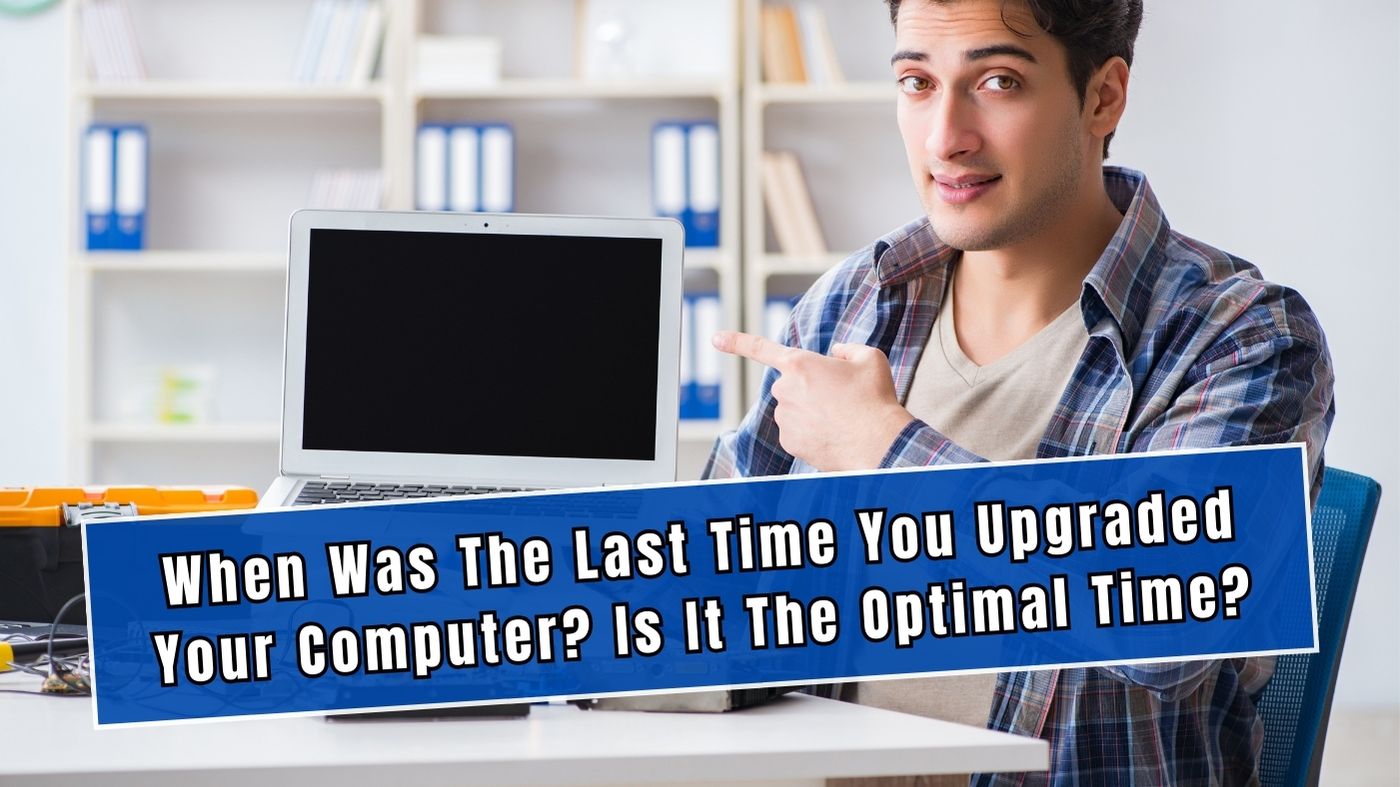When it comes to upgrading your computer, making a decision can be challenging since we often develop a strong attachment to our PCs. Regrettably, similar to other electronic devices, computers do have a limited lifespan. As they near the end of their lifespan, problems can arise that make them quite challenging and exasperating in daily life.
While it is possible to replace certain parts and repair the model to address the issues, it may be more cost-effective in the long term to simply buy a new machine.
We have compiled a list of indicators that indicate when it may be time to consider replacing your computer. This will assist you in making an informed decision at the appropriate moment.
Indicators that it’s time to replace your computer
The performance is not up to par.
If you happen to come across any of the following problems with your computer, these are clear indications that it’s time for a replacement:
- The process of powering on or off can be quite time-consuming.
- The website experiences difficulty loading when multiple programs are running simultaneously.
- Additionally, it lags behind when you’re typing.
Prior to upgrading, consider decluttering your files, applications, and documents that are no longer necessary to see if it resolves the issue. However, this is typically a temporary solution and at some point, an upgrade will be necessary. It would be wise to also investigate any potential viruses that could be affecting its performance.
Installing the latest operating system is not possible.
Computer companies are constantly releasing new updates for their operating systems. These updates are crucial, as they include bug fixes, security updates, and additional functionality.
If you happen to possess an older computer, there will come a time when it becomes incapable of updating to the most recent operating system. This occurs because companies such as Apple and Microsoft eventually cease their support for older versions. If this is the situation with your computer, it might be worth considering getting a new one. Staying up-to-date with the latest updates, particularly for security purposes, is crucial.
You’re quickly running out of storage capacity
If you’re experiencing difficulties with memory on your computer and facing limitations in installing new software or saving files, it may be an indication that it’s time to consider replacing your computer. When this happens, it has ceased to be a valuable asset for your work or hobbies and is not functioning as intended.
There are only temporary solutions for space issues, like removing unnecessary files, utilizing an external hard drive, or adding more RAM (if there is available space). However, once this becomes a concern, there will ultimately be only one resolution: upgrading to a new computer.
Although there may be an initial higher cost associated with it, depending on the model you choose, you will also enjoy the advantages of a faster machine, the latest software, and improved specifications, particularly if your current machine is a few years old.
You’ve already attempted to address the issue
Repairs can be an effective solution for swiftly resolving computer issues and restoring its functionality. At TN Computer Medics, we pride ourselves on providing a comprehensive and dependable computer repair service that aims to restore your computer’s functionality promptly.
However, if you have already attempted to fix your computer multiple times and are still encountering problems, then it may be a good idea to consider upgrading to a more modern model. Over time, opting for a replacement may prove to be a more cost-effective solution compared to constantly investing in repairs.
Maximize the longevity of your computer’s performance
In order to maximize the longevity and performance of your computer, it is crucial to properly maintain it.
At TN Computere Medics, we provide comprehensive support services and managed IT services throughout Middle Tennessee. Our team is dedicated to monitoring your systems, ensuring regular updates, and offering expert assistance in diagnosing any issues that may arise. By following these steps, you can ensure that your computer system remains functional for an extended period of time. However, if you’ve been using your current model for two or more years, it might be more beneficial to consider getting a new one.
If you would like to discuss our services with our team, feel free to give us a call at +1 (615) 806-1535.