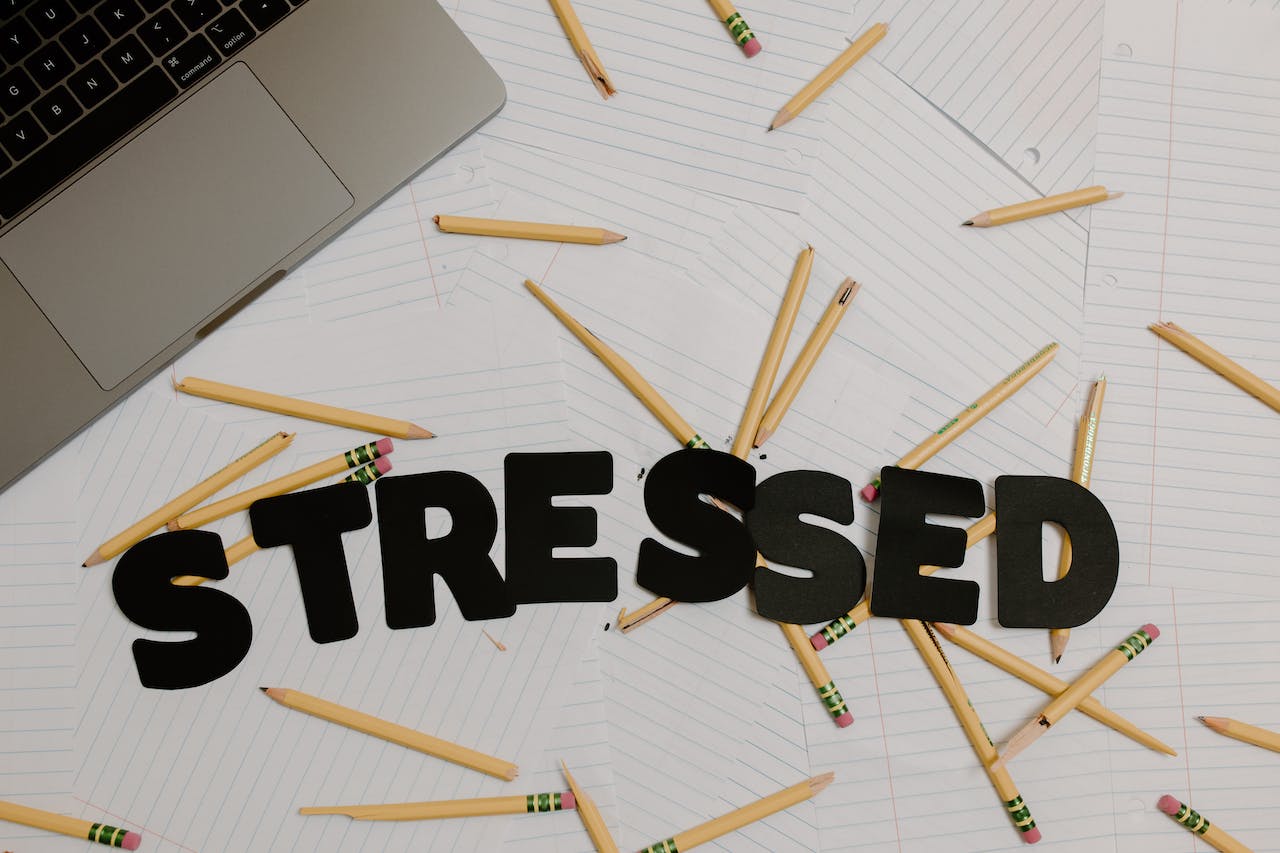Computer issues can be exceptionally exasperating, particularly when your device is frequently experiencing shutdowns or crashes. Failure to address crashes can result in data loss, file corruption, and potential harm. Identifying the exact cause of the problem can assist in preventing the need to purchase a new computer or incur expensive repairs in the future. If you frequently encounter the question, “Why does my computer crash regularly?” we are available to assist you in identifying the problem.
Causes Of Frequent System Failures On Your Personal Computer Or Laptop
A pop-up or alert may cause a computer crash, or they might happen unexpectedly and without warning. Fortunately, regardless of whether you encounter the blue screen of death error or your device is experiencing difficulty remaining operational, there is likely an identifiable and remediable cause. Below, we have provided an overview of the more prevalent explanations.
Excessive Heat Generation
A functional computer requires a certain level of heat generation during operation. Excessive heat can serve as a warning sign and is frequently the primary cause of computer freezes and failures. Despite the presence of an integrated cooling fan in computers to avoid overheating, the accumulation of dust, food particles, and other debris can easily obstruct the fan and lead to its dysfunction. Obstructed air ducts might likewise be a significant source of worry. Inadequate ventilation in your laptop or PC can cause the internal hardware components to overheat, resulting in malfunctions and eventual shutdowns or crashes.
Technical Malfunctions Related To Computer Or Electronic Equipment
A defective hard disc might also be responsible for frequent computer freezes and crashes. Magnetic plates can experience accelerated deterioration due to repeated rewriting, leading to erratic program execution or incorrect loading of computer programs. Detecting hard disc problems might be challenging, but the presence of continuous clicking noises or recurring rebooting failures can serve as clear indications. If you suspect this to be the problem or are unsure, seek advice from a computer repair expert. It could be essential to create a duplicate of your files on a different storage device.
Malware
Viruses, trojans, and other malicious software can significantly degrade the performance of your operating system. In order to exclude this as a prospective factor, attempt to execute anti-malware software, such as Malwarebytes, to identify any conceivable risks. If the root cause is addressed, the frequency of crashes should decrease once the malware is eliminated.
A Malfunctioning Electrical Power Source
If you have eliminated the most prevalent causes and are still perplexed, consider investigating your computer’s power source. Unexplained shutdowns and reboots may indicate a deficient power supply that is not adequately transmitting electricity to your device. For numerous individuals, this occurrence can arise subsequent to the installation of external hard drives that consume excessive power or perhaps due to mishandling.
Precautionary Steps You Can Implement
To ensure the optimal functioning and longevity of your computer, it is imperative to exercise proper care and prioritize routine cleaning and maintenance, just as you would with any other electronic item. In order to maintain the optimal performance of your equipment, we suggest the following:
- Make sure that you are not impeding the flow of air to your computer.
- Verify that the fans are operating with smoothness and efficiency.
- Allocate funds towards acquiring a CPU temperature monitoring tool.
- Ensure that you regularly update your security software and operating system.
- Perform a rigorous examination of the hard drive.
While we have discussed several major causes of computer crashes, there are still numerous other factors that could be causing issues with your computer. To get professional troubleshooting and repair services, please contact the TN Computer Medics. We provide a range of services, including device clean-ups, data backups, and repairs, to assist you in identifying the problem and restoring your device’s functionality.