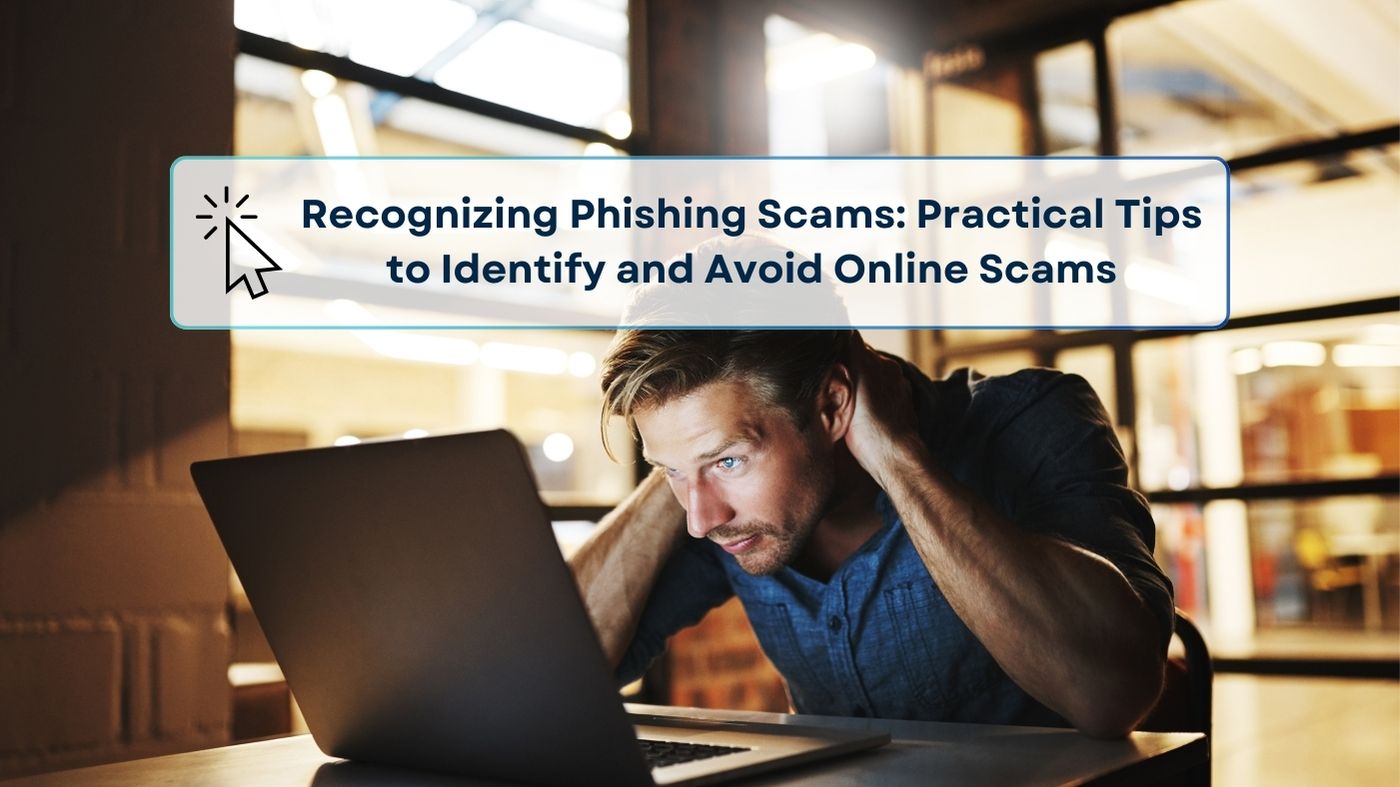Phishing scams have become one of the most prevalent types of cybercrimes, targeting individuals and businesses alike. As scammers become more sophisticated, it’s crucial to stay informed and vigilant to protect personal information. Whether you’re navigating emails, social media, or online banking, knowing the telltale signs of phishing scams can help you stay one step ahead.
In this article, we’ll dive into the most effective ways to recognize phishing scams, how they operate, and what steps you can take to protect yourself and others from these cyber traps.
What Is Phishing?
Phishing is a cybercrime where attackers pose as trustworthy entities to trick people into sharing personal or financial information. Usually, these scams involve fake emails, messages, or websites that look genuine but are actually traps. Phishing attacks often aim to steal sensitive information like passwords, bank details, or social security numbers, which can lead to identity theft and financial loss.
Why Phishing Scams Are Dangerous
Phishing scams are more than just minor inconveniences—they can have severe consequences. If successful, a phishing scam can:
- Lead to unauthorized access to your bank accounts.
- Compromise your sensitive data.
- Cause identity theft, which may take years to resolve.
- Result in financial losses or unauthorized purchases.
Recognizing phishing attempts quickly is vital to prevent these outcomes, making it essential for everyone to learn how to identify these scams.
Types of Phishing Scams
Phishing comes in various forms, with each type exploiting different platforms or communication methods. Understanding these types can help you better recognize them:
Email Phishing
This is the most common type of phishing. Scammers send fake emails that appear to be from reputable companies or contacts. The goal is to make you click on a link or download an attachment that installs malware on your device.
Spear Phishing
Unlike general email phishing, spear phishing is targeted. Scammers research their victims and personalize messages to make them seem more authentic. This technique often targets employees within specific companies to gain access to corporate systems.
Smishing (SMS Phishing)
Smishing involves sending fraudulent text messages that try to convince you to click on a link or call a number. These messages often impersonate banks or delivery companies, alerting you to suspicious activity or delivery issues to get you to act quickly.
Vishing (Voice Phishing)
Vishing scams are conducted over the phone. Scammers may pretend to be from a tech support service, bank, or government agency, asking for sensitive information or payments.
Pharming
Pharming redirects you to a fake website, even if you type the correct URL. This technique manipulates website traffic through domain name system (DNS) settings and can be particularly hard to spot.
Common Signs of a Phishing Scam
Phishing messages often contain clues that can tip you off. Here are some red flags to watch for:
Generic Greetings
Legitimate companies often personalize their communications. Emails that start with “Dear Customer” or “Dear User” might be phishing attempts.
Suspicious Links and Attachments
Phishing emails frequently contain links or attachments that install malware. Always check links by hovering over them to see where they lead before clicking.
Urgent Language and Threats
Phishing messages often create a sense of urgency, warning of account suspension, fraud, or other risks if immediate action isn’t taken. This tactic pressures victims into acting without thinking.
Unusual Requests for Personal Information
A reputable company will rarely ask for sensitive information over email. Requests for passwords, social security numbers, or credit card information should always raise suspicion.
How Phishing Scams Work
Phishing scams rely on psychological manipulation to convince individuals to disclose sensitive information. They typically follow a similar pattern:
- Impersonation: The attacker pretends to be a trustworthy person or organization.
- Emotional Trigger: The message often elicits fear, excitement, or curiosity.
- Action Prompt: Victims are encouraged to click a link, download an attachment, or provide information.
- Data Collection: Information is collected and either used immediately or stored for future scams.
Popular Tactics Used in Phishing Scams
Understanding how scammers trick people can help you recognize phishing attempts. Here are a few common tactics:
Social Engineering
Social engineering exploits human behavior rather than technical vulnerabilities. Attackers often play on emotions, creating messages that look urgent or appealing to prompt a quick response.
Spoofed Emails and Websites
Scammers often use email addresses and URLs that resemble legitimate sources, with minor changes in spelling or domain (such as using “.co” instead of “.com”). They also design fake websites that look almost identical to real ones.
How to Verify a Suspicious Message or Email
If you receive a message that seems suspicious, here are some steps you can take to verify its legitimacy:
Checking the Sender’s Email Address
A close examination of the sender’s email address can reveal irregularities. Look for misspellings, unusual domains, or characters meant to look like letters (e.g., “rn” instead of “m”).
Hovering Over Links Before Clicking
Before clicking any link, hover over it to see the URL preview. If it doesn’t lead to an official site, don’t click it.
Confirming with Official Channels
If a message requests personal information, contact the company directly through their official website or customer service number. Never use the contact information provided in the suspicious message.
What to Do If You Suspect a Phishing Attack
If something feels off about an email, text, or phone call, follow these steps:
Do Not Click or Download Anything
Never click on links or download attachments from suspicious sources. Doing so could install malware on your device.
Report the Message or Email
Most email services have a built-in reporting tool for phishing. Reporting helps the service provider prevent similar messages from reaching other users.
Delete the Suspicious Message
Once reported, delete the message to avoid accidental clicks in the future.
Steps to Protect Yourself from Phishing Scams
Here are some proactive steps you can take to reduce the risk of falling victim to phishing:
Use Strong, Unique Passwords
Avoid using the same password across multiple accounts. Consider using a password manager to keep track of strong, unique passwords.
Enable Multi-Factor Authentication
Multi-factor authentication (MFA) adds an extra layer of security by requiring a second form of verification, like a text message or app confirmation, to access accounts.
Keep Software Updated
Outdated software can leave you vulnerable to cyberattacks. Enable automatic updates to ensure you’re always protected with the latest security patches.
How Businesses Can Safeguard Against Phishing Attacks
Businesses are often prime targets for phishing, especially with remote work on the rise. Companies can take the following measures to protect themselves:
- Implement Security Training: Regular cybersecurity training helps employees recognize phishing tactics.
- Deploy Anti-Phishing Tools: Use email filters and firewalls to block phishing emails.
- Create a Response Plan: An action plan for handling phishing attacks can reduce response time and damage.
The Role of Cybersecurity Training in Recognizing Phishing Scams
Cybersecurity training is essential for both individuals and businesses. By educating yourself and others about phishing, you can improve your ability to recognize scams and avoid falling victim to them.
What to Do If You’ve Been Scammed
If you accidentally fall for a phishing scam, take immediate steps to limit the damage:
- Change Your Passwords: Update passwords on all affected accounts.
- Monitor Financial Statements: Check your bank and credit card statements for any unauthorized charges.
- Report the Incident: Report the scam to relevant authorities, like the Federal Trade Commission (FTC) in the U.S.
The Legal Ramifications of Phishing for Scammers
Phishing is a crime, and those caught face severe consequences, including fines and prison time. The severity of these penalties depends on the nature and scale of the fraud.
Resources for Reporting Phishing Scams
Various organizations and government bodies can assist you in reporting phishing attempts:
- FTC (Federal Trade Commission)
- FBI’s Internet Crime Complaint Center (IC3)
- Anti-Phishing Working Group (APWG)
Conclusion
Phishing scams are increasingly sophisticated, but with vigilance and awareness, you can stay one step ahead. By recognizing the signs, verifying suspicious messages, and taking proactive steps, you can protect yourself from phishing threats. Empowering yourself with knowledge is the best defense against cybercriminals.
FAQs
1. What is the most common type of phishing?
- Email phishing is the most widespread, where attackers use fake emails to trick victims into clicking malicious links or providing sensitive information.
2. How can I tell if a link is safe?
- Hover over the link to see the URL before clicking. If the link looks suspicious or doesn’t match the sender’s official site, avoid clicking it.
3. Can phishing happen over the phone?
- Yes, voice phishing, or “vishing,” is when scammers call pretending to be from a reputable organization, asking for personal information.
4. Is it safe to open attachments from unknown senders?
- No, avoid opening attachments from unknown or suspicious senders, as they may contain malware or viruses.
5. What should I do if I accidentally click on a phishing link?
- Disconnect from the internet, run a virus scan, change affected passwords, and monitor your accounts for suspicious activity.