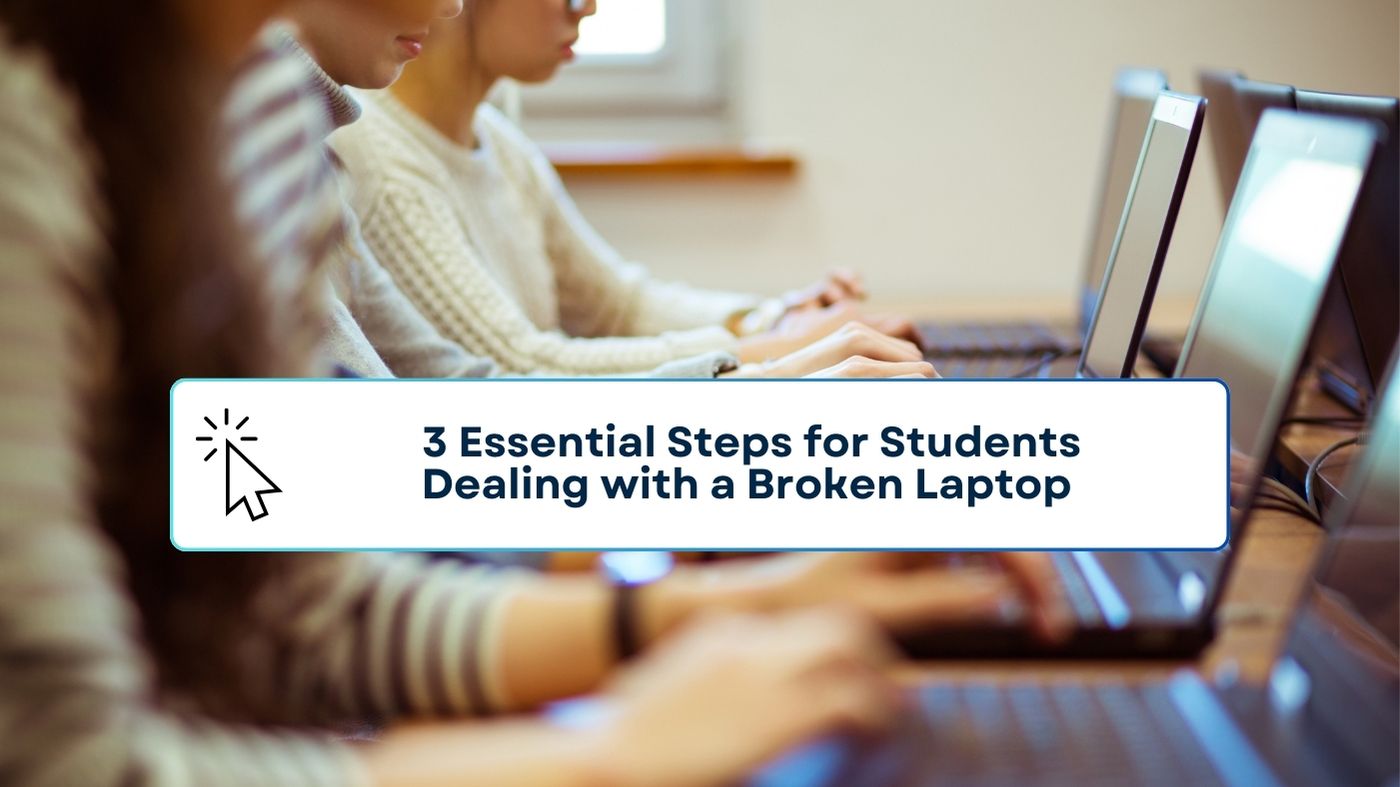For many students, laptops, notebooks, or Chromebooks have become essential tools for managing their coursework. As more classes transition to online platforms, having a computer is no longer a luxury but a necessity. If your device fails, there’s no need to worry. By taking proactive measures, you can significantly decrease the likelihood of facing expensive repairs and minimize any disruptions to your operations.
1. Be mindful of the symptoms.
Pay attention to any unusual tapping or whirring noises coming from your device, as they may be a sign of a hard drive failure. If the computer shows any error messages, make sure to note down the complete text along with any numbers or codes. Be sure to keep an eye out for any flashing lights or noticeable signs of mechanical damage, such as a power cord that appears to be damaged. Discovering the computer’s model number and serial number can prove to be quite helpful when it comes to resolving any issues that may arise.
If you suspect that your computer may be infected with a virus or other malicious program, you can follow our guide here to try and remove the malware. However, in the event that the computer exhibits any physical damage, it is advisable to keep it powered off once you have documented the symptoms. Using a damaged computer can lead to media damage, file corruption, and data loss.
2. Make sure to back up your data.
If your computer is still functioning, you have the opportunity to safeguard your important files by transferring them to a flash drive or cloud backup service before proceeding with repairs. If you’re comfortable with technology, you might consider removing the computer’s hard drive or solid-state drive to access the data from another machine.
Make sure to prioritize your most important files and if the computer’s symptoms worsen, be sure to turn it off immediately. It is important to avoid trying to copy files from any device that exhibits physical damage, such as a hard drive that produces clicking or whirring sounds.
3. If you depend on your laptop, it’s best to avoid attempting repairs by yourself.
If you are able to identify the cause of the failure, such as an error message indicating a media failure, there is a possibility that you can fix the laptop yourself. On the other hand, some modern laptops can be a bit challenging when it comes to user repairs. Special tools may be required to disassemble the device and access the damaged components. Before starting any repairs, it’s important to have a clear plan in place to avoid potentially voiding any manufacturer warranties.
If you’re uncertain about the source of the problem or if you haven’t backed up your data, it’s best to entrust it to the professionals. It is important to be cautious when attempting repairs, as it could potentially result in permanent data loss or lead to an increase in the cost of your repair bill. It is highly recommended that you bring your computer to a reputable repair service for the best and most affordable solution.
At TN Computer Medics, we are fully equipped to handle any laptop failure that comes our way. With our extensive tools, resources, and expertise, we can confidently tackle any issue you may be facing. If you’re in need of data recovery, virus/malware removal, or just want to get your computer back up and running smoothly, our technicians are here to assist you. Feel free to reach out to us today and let’s have a conversation about the possibilities that await.