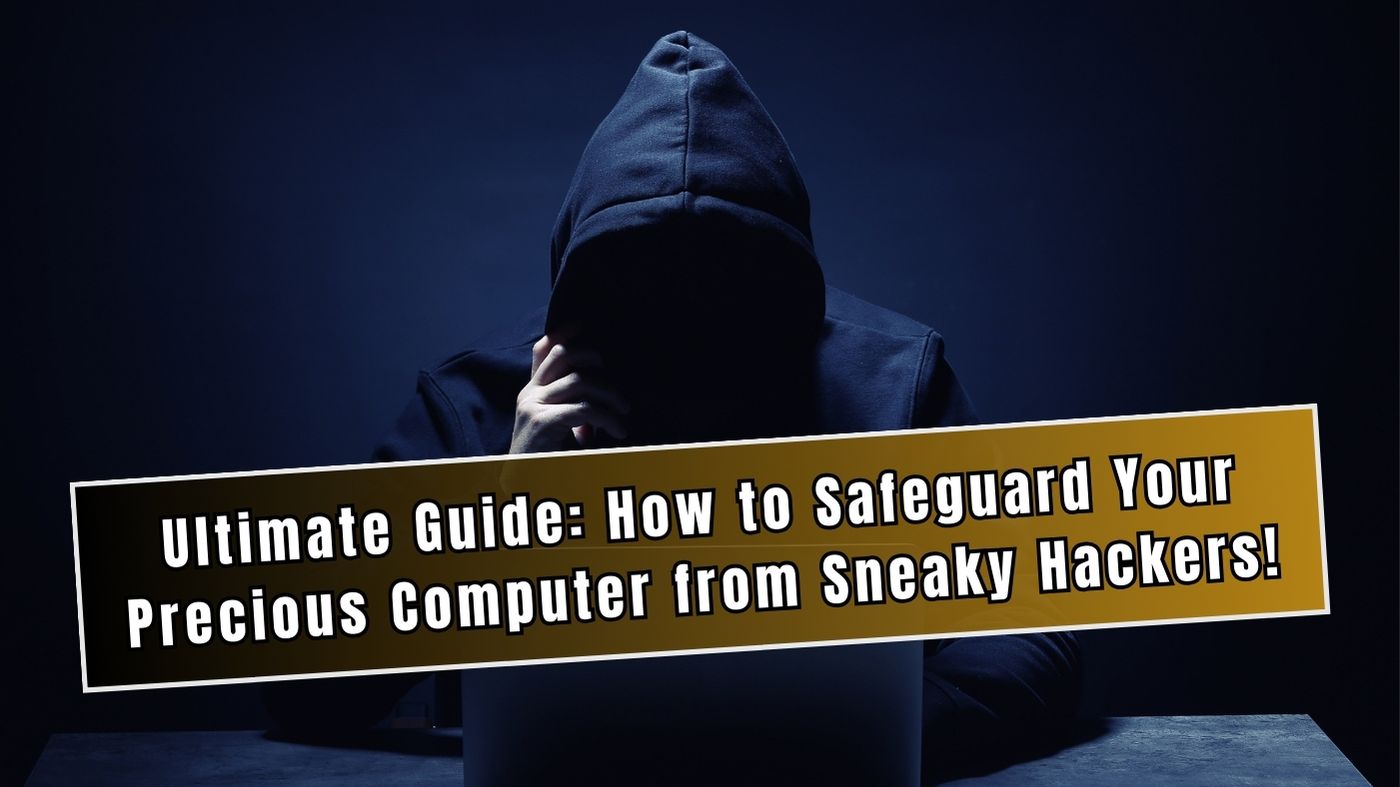Protecting computer systems and data from harm, unauthorized access, and theft is crucial for maintaining their security. It’s a way to protect and identify unauthorized access to your computer system. Furthermore, computer security encompasses the measures taken to safeguard the privacy, reliability, and accessibility of all computer elements. Various computer security methods are commonly used to safeguard sensitive information.
In this era of advanced technology, there are countless possibilities when it comes to utilizing a computer. The vast amount of data we generate is stored on servers worldwide, including our personal devices. Although there’s little you can do about the Facebook servers containing embarrassing photos from your childhood, you have the ability to safeguard the data stored on your connected devices at home.
Important Information about Computer Security
It’s crucial to be aware of the contemporary dangers that you and your personal data encounter. Given the various forms of malicious software, including viruses and particularly troublesome ransomware,. It’s a common occurrence these days—individuals falling victim to cyber attacks after innocently clicking on a link. Suddenly, their valuable data is held hostage, and the attackers demand a ransom of $100 in Bitcoin in exchange for the key to regain access to their computer. Discover effective strategies to protect your computer from unauthorized access and prevent future security breaches.
Ensure the Security of Your Device
Our dependence on electronic devices is growing. If we fail to utilize it strategically, it could have negative consequences for our security. So, what steps can we take to enhance computer security?
- Chances are, you’ve given countless apps permission to access certain parts of your Google account over the years, which is generally not a major cause for concern. It is important to disconnect any apps that you no longer use.
- Ensure that you obtain software from trusted sources like the Google Play Store or the Apple App Store. They offer enhanced security measures compared to their competitors.
- It is highly recommended to implement biometric security or a PIN, pattern, or password on your devices if you haven’t done so already.
- Ad blockers can effectively help users avoid unnecessary advertising. They optimize the loading of web pages, enhance privacy by blocking cross-website tracking, minimize bandwidth usage, and contribute to longer battery life.
Steer clear of unreliable websites
- One important tip is to avoid visiting websites that are not trustworthy and lack proper security measures. For many individuals, this can be a challenging task, although it may seem straightforward to others. While it may be tempting to explore that enticing new game or take advantage of a free coupon, it’s important to exercise caution when visiting unfamiliar websites. Not recommended. Focus on websites that have a reputation for trustworthiness and security.
- It’s important to exercise caution when it comes to clicking on links. Once again, it’s quite evident, but it still manages to catch people off guard. Be cautious, as it could potentially lead you to a harmful website, initiate the download of a script, or compromise your computer’s data. Make sure to only click on links from reputable and secure websites.
- Third suggestion: Steer clear of popups. Be cautious when encountering popups, as some web developers can be deceptive in their tactics. If you encounter a request for personal information or a notification claiming your computer is malfunctioning, simply close the popup and continue with your tasks. It would be even better if you closed the tab and cleared your browsing history.
Ensure Your Devices are Always Updated
Regular software updates are essential for ensuring computer security. Manufacturers and app developers usually release software upgrades on a regular basis until their product is no longer supported. These updates frequently incorporate fresh functionalities, resolution of issues, and enhancements to performance. Furthermore, it is important to regularly update your website with the latest security fixes and new security measures for optimal protection.
Updating your devices with patches is crucial, as it helps to fix any vulnerabilities that attackers can potentially exploit to gain access to your devices. Furthermore, the implementation of enhanced security measures has significantly increased the level of difficulty for unauthorized individuals attempting to gain access to your devices.
There are various gadgets and apps that have the capability to install updates automatically. However, it is important for users to stay vigilant and provide any necessary assistance if the updates fail to function properly.
Select a Secure and Robust Password
Ways to safeguard your computer against unauthorized access The initial step should involve creating a robust password.
- It is highly recommended to use a unique password for each of your important accounts, such as email and online banking.
- It is important to use unique passwords for each of your accounts.
- For security purposes, it is recommended to have a password with a minimum of eight characters. It is important to include lowercase and uppercase letters, numerals, and symbols in your password. If properly crafted, a lengthy password will offer greater security compared to a shorter one.
- When setting up your password, it’s best to steer clear of personal details like names, ages, birthdates, your child’s name, your pet’s name, or your favorite color or song.
- It is advisable to steer clear of using consecutive keyboard combinations, such as qwerty or asdfg.
- It is important to avoid entering passwords on machines that you do not have authorized access to.
- When connecting to a Wi-Fi network that may not be secure, it is advisable to refrain from entering any passwords.
Make sure to always use strong authentication and double verification for added security.
Implementing double-verification can significantly enhance the security of your computer. Two-factor authentication is a robust security measure that enhances user identity verification by requiring the use of two distinct authentication factors. This method necessitates the user to input a password as the initial and subsequent unique factors—typically a security token or a biometric element such as a fingerprint or facial scan. Consequently, it becomes increasingly challenging for malicious individuals to gain unauthorized access to someone’s devices or online accounts, as a compromised password alone is inadequate to pass the authentication check.
Consider the implications before making online purchases
Click, and the products are conveniently delivered to your doorstep. That sounds thrilling, doesn’t it? However, if you fail to take these precautions, it could pose a risk. Make sure to buy from a trustworthy website or online platform. Even if they’re brand new, it’s important to seek out authentic evaluations or opinions.
Always ensure that the website you are making a purchase from has SSL encryption before entering your credit card information. The site will now use HTTPS instead of HTTP. A padlock icon will be displayed either on the left side of the URL in the address bar or in the status bar below.
There is no need for any store to ask for your Social Security number or birthday in order to conduct business.
It is advisable to make purchases using a credit card. It does not provide the seller with direct access to your funds.
Manage Your Audience for Better Privacy Control
We are increasingly utilizing social media platforms to connect and share our experiences with our friends. However, it can potentially grant unauthorized access to hackers. Manage the visibility of your information. Anyone can see your public information. Please refrain from providing any personal information, such as your social security number or credit card number. Additionally, it’s important to be cautious about sharing personal information such as your timetable or travel plans, your children’s names and the schools they attend, your financial status, and your address. Be cautious, as this information may be used against you in the future. It’s important to be mindful and make the most of every moment.
Implementing double-verification can enhance the security of your computer. Two-factor authentication is a robust security measure that enhances user identity verification by requiring the use of two distinct authentication factors. This method involves the user providing a password as the initial and secondary unique factor, typically a security token or a biometric element such as a fingerprint or facial scan. Due to enhanced security measures, it has become increasingly challenging for unauthorized individuals to gain access to someone’s devices or online accounts. Merely having a compromised password is no longer enough to pass the authentication check.
And our tenth and final suggestion: Reach out to TN Computer Medics. We are fully equipped and ready to assist you with any situation you may encounter. Our team of skilled technicians has extensive experience and a wide range of resources at their disposal. We’re delighted to assist in data recovery, malware and virus removal, and ensuring the optimal performance of your computer. We offer complimentary diagnostics and estimates, so you are welcome to visit us at your convenience. Thanks for your message.